GT4

Setup
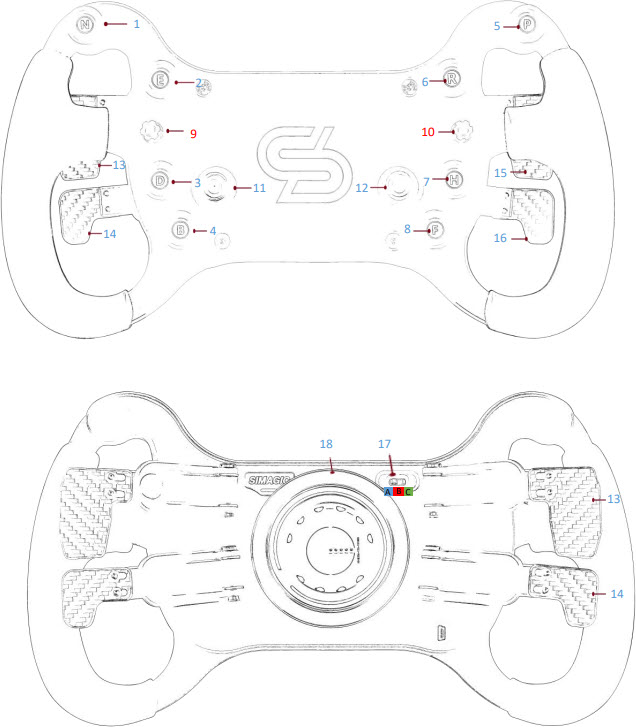
Calibration
- Set mode switch 17 to “SET” A
- Push and hold the multi directional switch 9 upward
- Pull twice on each paddle, one after another
- Set the mode switch 17 to Mode C
LEDs
- Set mode switch 17 to “SET” A
- Press any of the LED backlight buttons to change the colour or turn them off
- Set the mode switch 17 to Mode C
Dual Clutch
How to adjust the bitepoint of the clutch.
- Set mode switch 17 to “SET” A
- Pull and hold the clutch paddle you want to change
- Push and turn Knob 12 left or right to adjust the bite point
- Check setting under Calibration in “Alpha Manager” or “Race Manager”
- If you’re happy, set the mode switch 17 to Mode C which will activate dual clutch